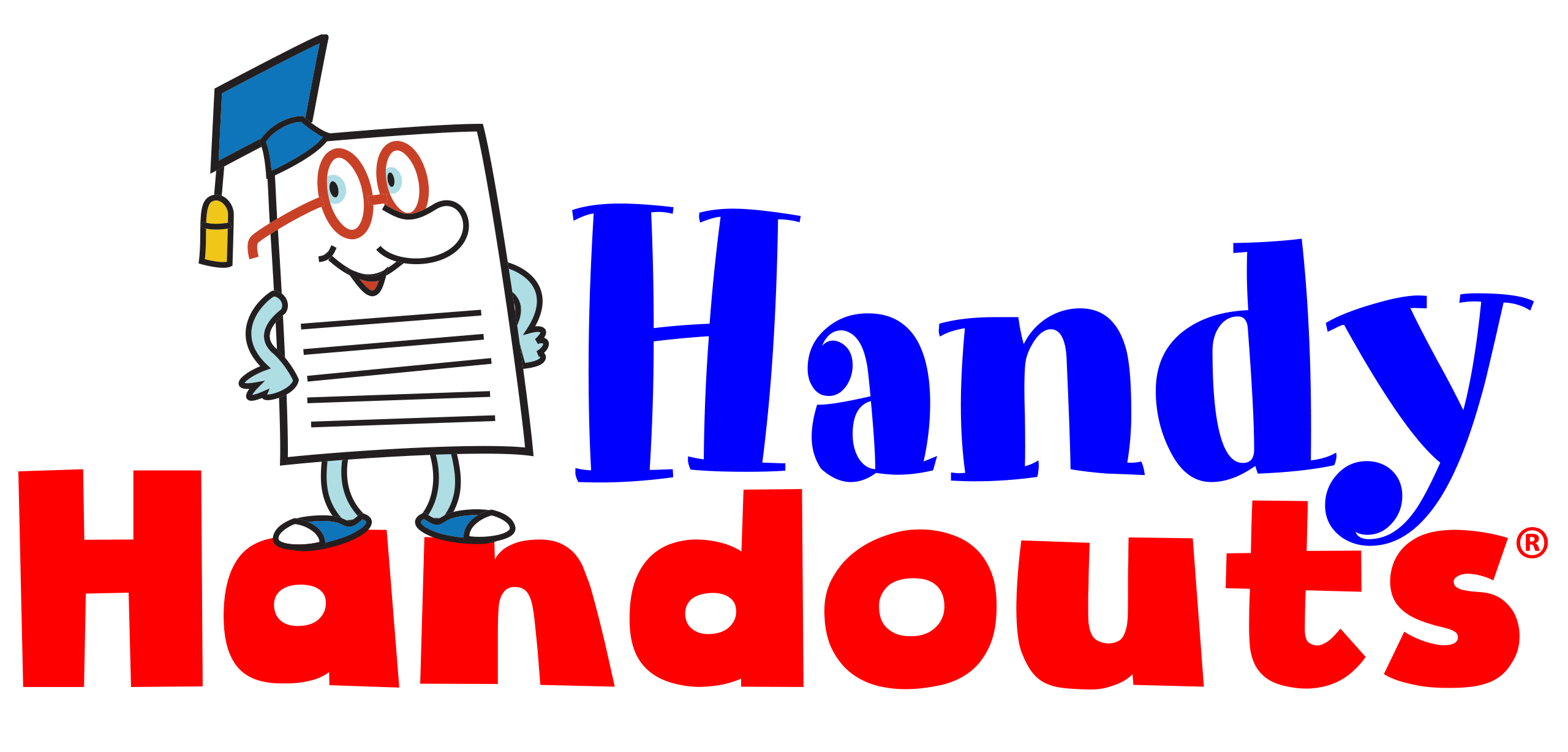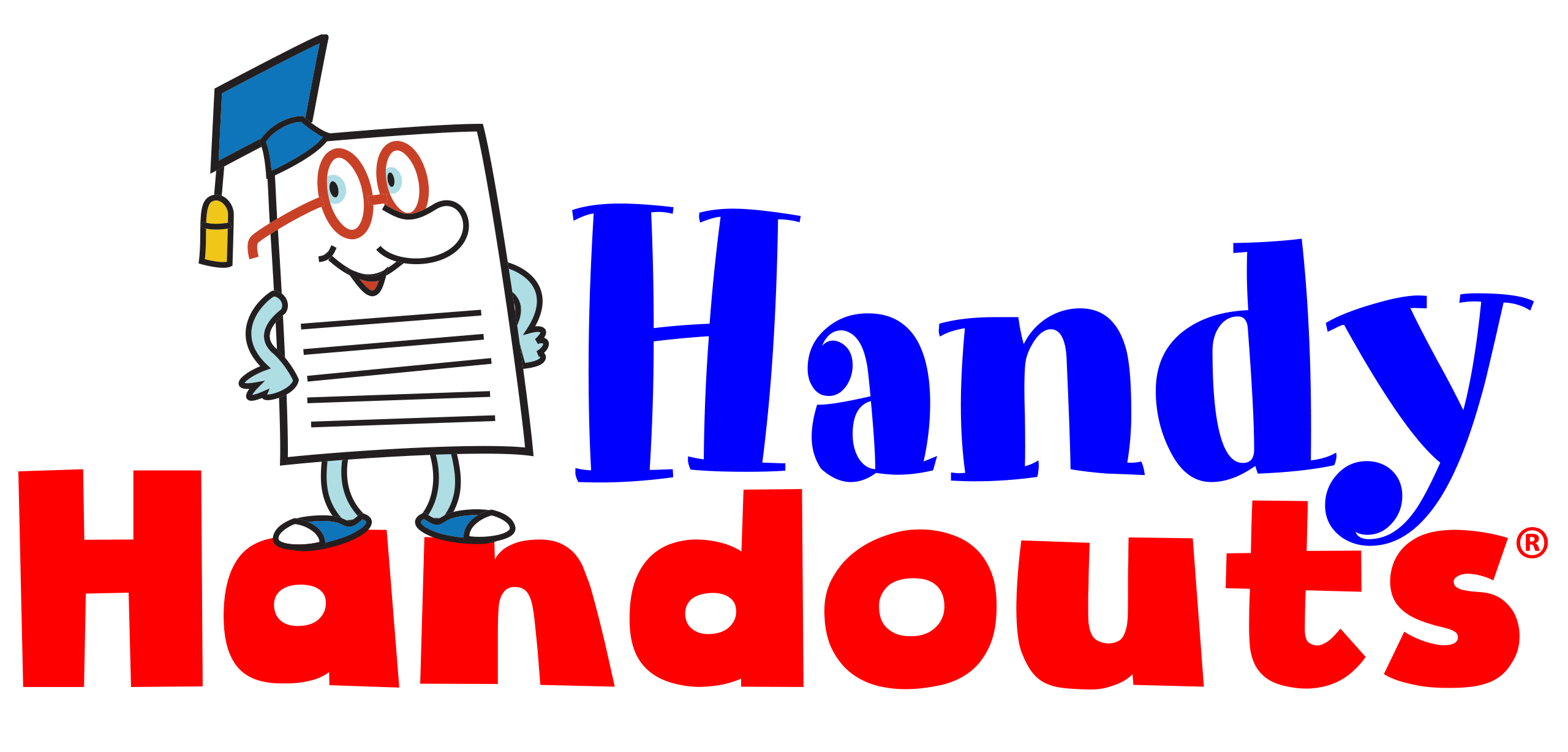by Adrienne DeWitt, M.A., CCC-SLP
Exciting news! Super Duper® is now offering a digital library! Many of Super Duper’s® classic books and Fun Decks®
are included in the library, with many more to come! If you are working with children via telepractice or using an electronic
whiteboard or tablet during an in-person session, the opportunities are endless. Here are a few ideas to get you started:
General Tips
-
For a quick tutorial on how to use the book and Fun Deck® interfaces, watch this quick tutorial on the digital
library page.
-
If your group sessions have students with varying goals, open different materials in multiple tabs in your web
browser. You can switch between tabs as each student takes a turn. You can also open your favorite online
game as a reinforcement in its own tab. Please note that Super Duper® games are on their way, so make sure
to check back often!
Activities
If your teleconferencing platform does not allow you to give the child control of the screen, or if the child
struggles with fine motor or computer literacy skills, here are some display activities you can try:
-
With one of our many following directions Fun Decks® (FD59 Following Directions, FD68 Conditional
Following Directions), display cards on the board in freestyle mode for auditory processing activities. Target
one-step, simple directions or click on multiple cards for more complex, multi-step directions. Use one of our
motor decks (FD58 Basic Concepts in Motion, FD116 Move Your Body) to incorporate movement into your
session. For an added challenge, read the cards to your student once and flip them over (using the arrows on
the top right of the card) so children can rely on their auditory memory skills.
-
For expressive language goals, use Fun Decks® for describing tasks. Both materials specifically targeting
describing (FD10 Busy Babies Describing Cards, WFC79 What’s Wrong with This Photo?) or photo Fun Decks®
that include picture scenes (FD987 Photo Practical Pragmatics, BIG456 Webber® Inferencing Big Deck 2) can
be used. Have children describe the cards using their expressive language skills.
If your teleconferencing service or device allows for the student to manipulate the screen*, try these activities
for interactive lessons:
-
Sequencing is an essential part of any school’s curriculum. In freestyle mode, use any one of Super Duper’s®
sequencing Fun Decks® (FDS07 Sequencing, CRD78 Sequencing Verb Tenses) and display the cards out of
order on the screen. Then, have the student rearrange the cards in the correct order. Keep in mind, you can
hide the scroll bar by clicking the black box to prevent children from seeing the correct answer.
-
Make a multiple choice task by adding multiple cards to the screen. For example, if using QC011 Ask & Answer®
“Who” Cards, add the question onto the screen, such as, “Who helps people when they are sick?” Then add foils,
such as “a firefighter” and “a teacher,” as well was the correct answer, “a doctor.” Have the student drag-and-drop
the answer card to the question. Multiple choice activities can also be done as a display.
If your teleconferencing service or device allows for the clinician or student to annotate (draw or leave marks)
on the screen*, try these activities for interactive lessons:
-
Use a stamp feature with any of Webber’s® Jumbo Articulation Drill Books to count correct productions and provide
the children with immediate feedback. When the turn is over, allow children to use a drawing tool to color in the
picture as a reward for a job well done.
-
Use drawing tools to circle items in Fun Decks® and in books. For example, children can circle all of the silly
differences in the What’s Different? book for articulation.
With a little practice and creativity, you can incorporate Super Duper’s® digital products into your online learning!
*Super Duper® is not affiliated with any teleconferencing services or smart devices. Feature availability varies in platforms and devices.
For information regarding the features of a teleconferencing platform or device, please contact the customer service team of your
teleconferencing provider or device manufacturer. For questions regarding the Super Duper® Digital Library or interfaces, feel
free to contact Super Duper’s® customer service by calling (800)277-8737 or emailing customerhelp@superduperinc.com . You can also leave comments using the Feedback button in the top right corner of the Fun Deck® interface.